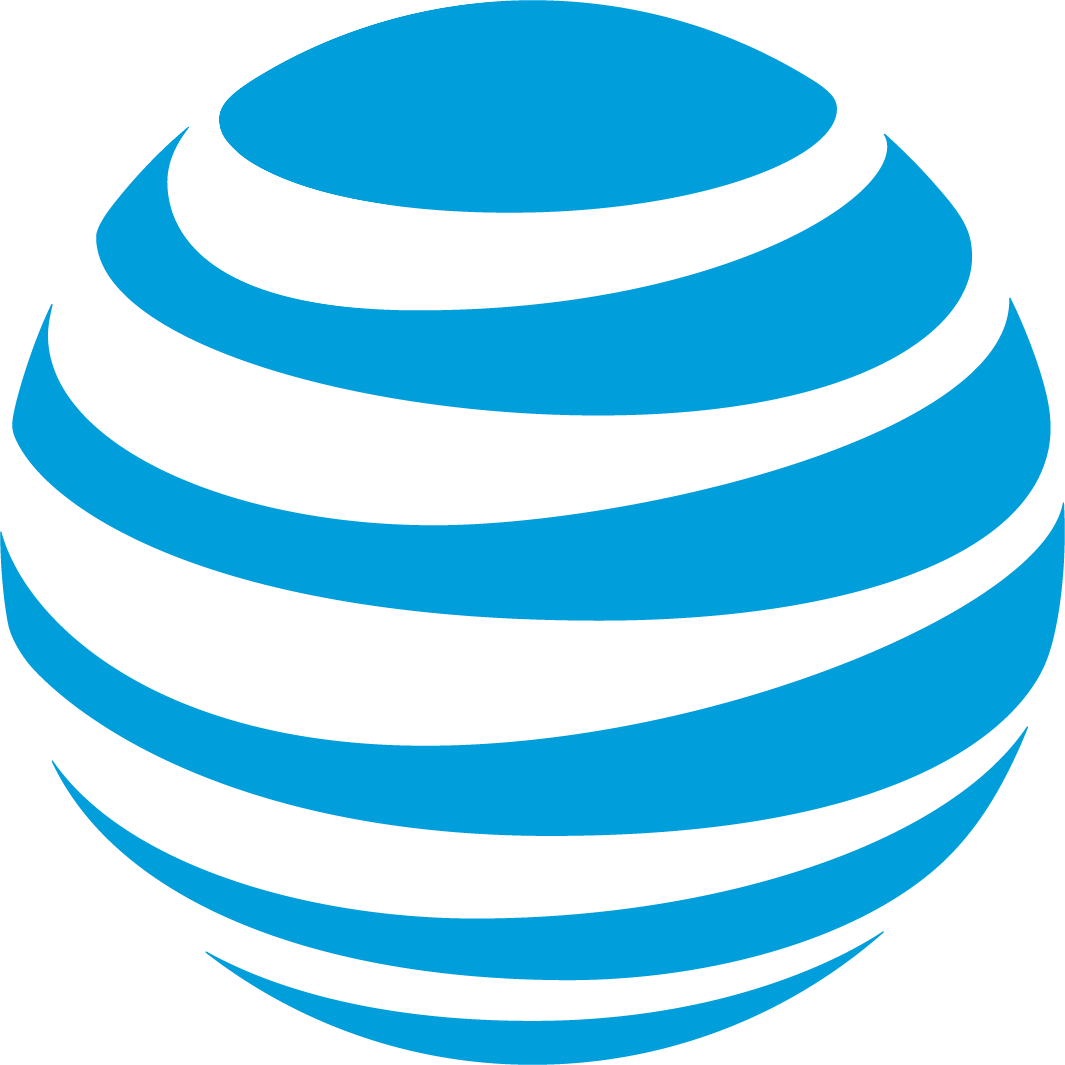Port from Google Voice Personal
What you’ll need from Google Voice
Before starting the CurrentClient port request, gather this information:Account Number
Your Google Voice phone number
Transfer PIN
PIN from Google Voice voicemail settings
Step-by-step process
Unlock your number in Google Voice
- Go to Settings → Account → Unlock in Google Voice
- Follow prompts and complete Google’s payment
Get your Transfer PIN
- In Google Voice, go to Settings → Voicemail - Enable “Call to listen” and set a PIN - This PIN is your Transfer PIN
Start port request in CurrentClient
- Visit Port a number - Select Port Type: Calls & Texts - Enter your Google Voice number as the Account Number - Enter the PIN from step 2 as the Transfer PIN