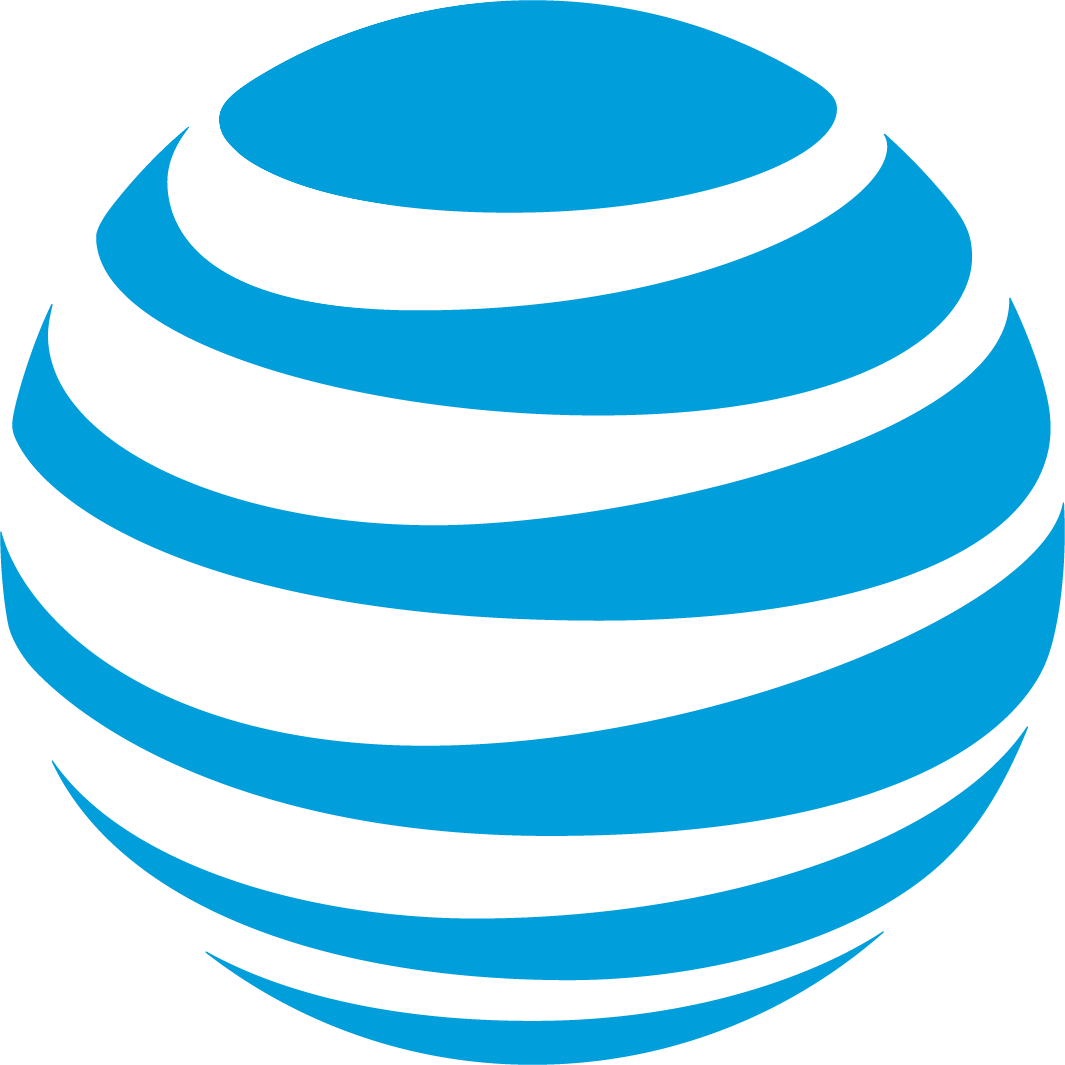Great news, your port is complete! 🎉
Your phone number has been successfully ported to CurrentClient. You might be wondering what to do next, so let’s walk through the setup steps to get everything dialed in.Setup checklist
Here’s what you’ll want to do to get your newly ported number fully configured:Verify your inbox
First, log in and make sure you can see the inbox for your newly ported number.Head to your phone numbers settings to confirm it’s showing up correctly.
Customize your inbox
Give your inbox a fun emoji and name - this is especially important when you
have multiple numbers in an account. It helps you quickly identify which inbox
you’re working in.
Set inbox permissions
Decide who can view and use this inbox. By default, all team members now have
permission for this number, so if you need to lock it down more, this is the
time to do it.
Configure your call settings
Should calls just ring to you? Or should they route through team members with an IVR? Keep it simple to start - you can modify this over time.In the inbox page, review the call settings and make sure your number is set up with the call routing you want and at least a voicemail greeting.
Setup check
Now that everything’s configured, let’s make sure it all works: Try inbound call - Have someone call your number to make sure calls are routing correctly Try outbound call - Try to call someone from your number Try inbound text - Text your new number and make sure you are seeing it show up in CurrentClient Try outbound text - Send a text to a family or friends from your numberOutbound messages may take another 1-3 days before they go through on all
carriers. Inbound messages typically work immediately, but if outbound texts aren’t
working right away, give it some extra time.