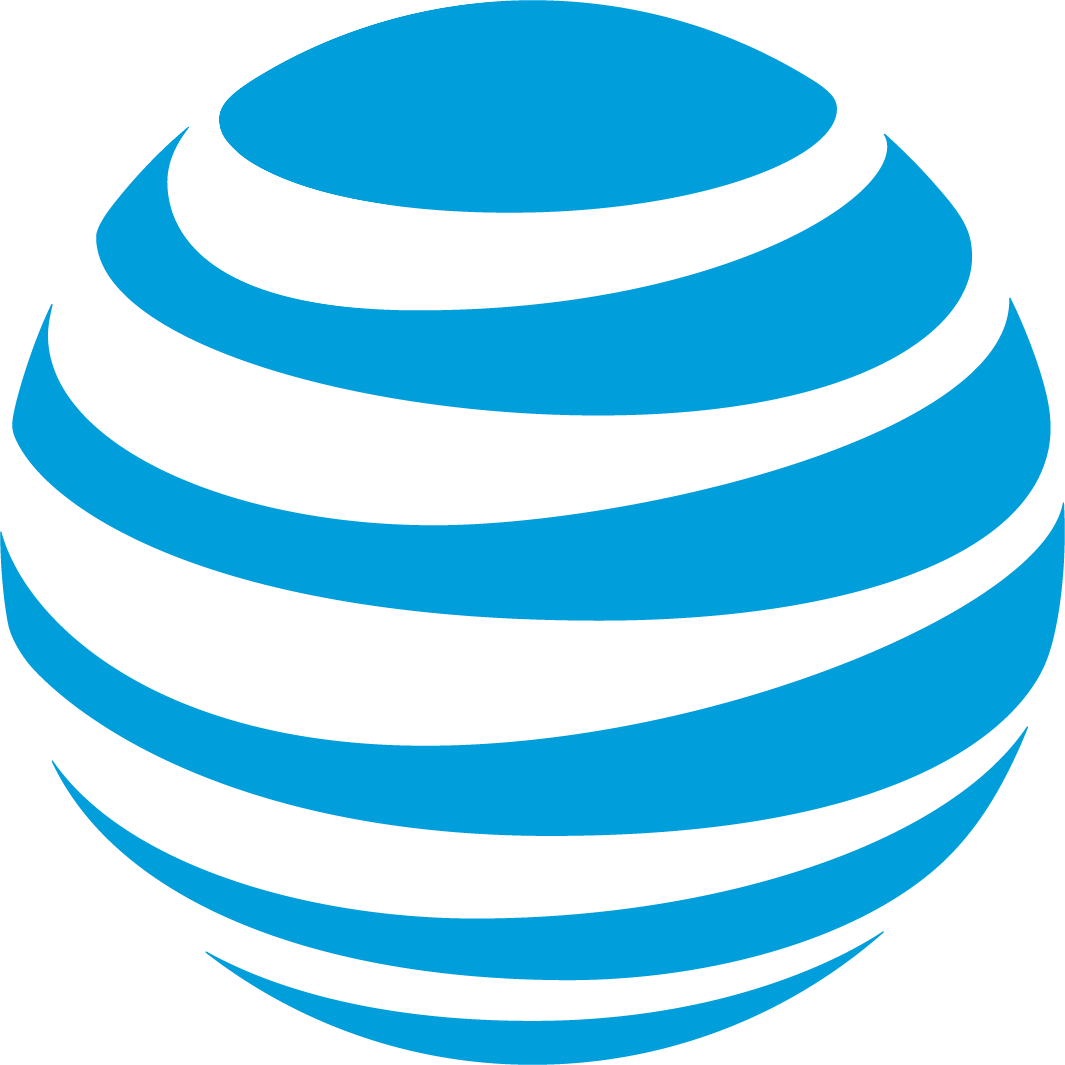Port from Vonage
What you’ll need from your Vonage bill
All information comes from your Vonage billing statement:Account Number
5-6 digit number (top right corner of bill)
Transfer PIN
Use 0000 (Vonage doesn’t use PINs)
Authorized Rep
Name and email from top left of bill
Step-by-step process
Find your Account Number
- Look at the top right corner of your Vonage billing statement
- Find the 5-6 digit Account Number
Get Authorized Representative info
- Look at the top left area of your billing statement - Note the first and last name listed - You’ll need this person’s email address too
Submit port request
- Visit Port a number - Select Port Type: Calls & Texts - Enter your Account Number from step 1 - Use 0000 for the Transfer PIN (Vonage doesn’t use PINs) - Enter the name and email from step 2