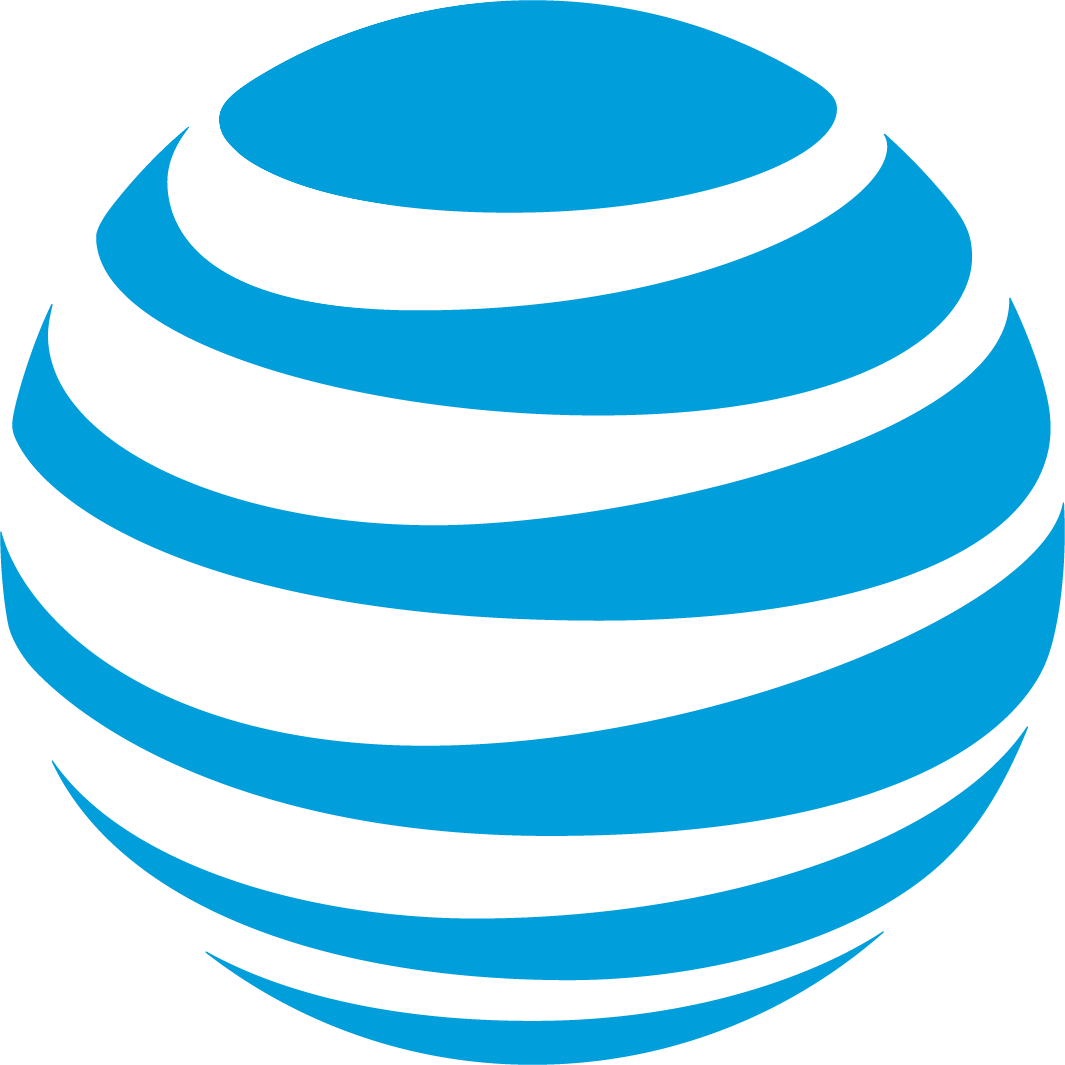Port from Google Voice Business
What you’ll need from Google Admin
All information comes from your Google Admin console:Account ID
16-digit billing account ID (1234-5678-9012-3456)
Transfer PIN
Port-out PIN from Number porting settings
Billing Address
Address from Google Voice Locations
Step-by-step process
Get Account ID
- Google Admin → Billing → Payment Accounts → Account ID
- Choose the account linked to Google Voice (16 digits)
Get Transfer PIN
- Google Admin → Apps → Google Workspace → Google Voice → Number porting → Port-out info - Click Preview if needed to see the PIN
Get Billing Address
- Google Admin → Apps → Google Workspace → Google Voice → Locations - Use the address associated with your Google Voice service
Submit port request
- Visit Port a number
- Select Port Type: Calls & Texts
- Enter the information from steps 1-3
- Submit your request