How unsubscribe works
If someone texts specific opt-out keywords, CurrentClient automatically marks them as unsubscribed and stops sending them messages: Standard opt-out keywords:- STOP
- QUIT
- UNSUBSCRIBE
- CANCEL
- END
Where to view unsubscribers
You can see everyone who’s unsubscribed in your Unsubscribers list. This list shows:- When they unsubscribed
- Which number they unsubscribed from
- Their name if it matches a contact
How people re-subscribe
If someone wants to start receiving messages again, they need to text START to your number. This will automatically remove them from the unsubscribe list and allow you to message them again. You cannot re-subscribe someone on their behalf - they must opt back in themselves by texting START.Manually unsubscribe someone
Sometimes you might need to unsubscribe someone manually (for example, if they asked you to stop messaging them through another channel).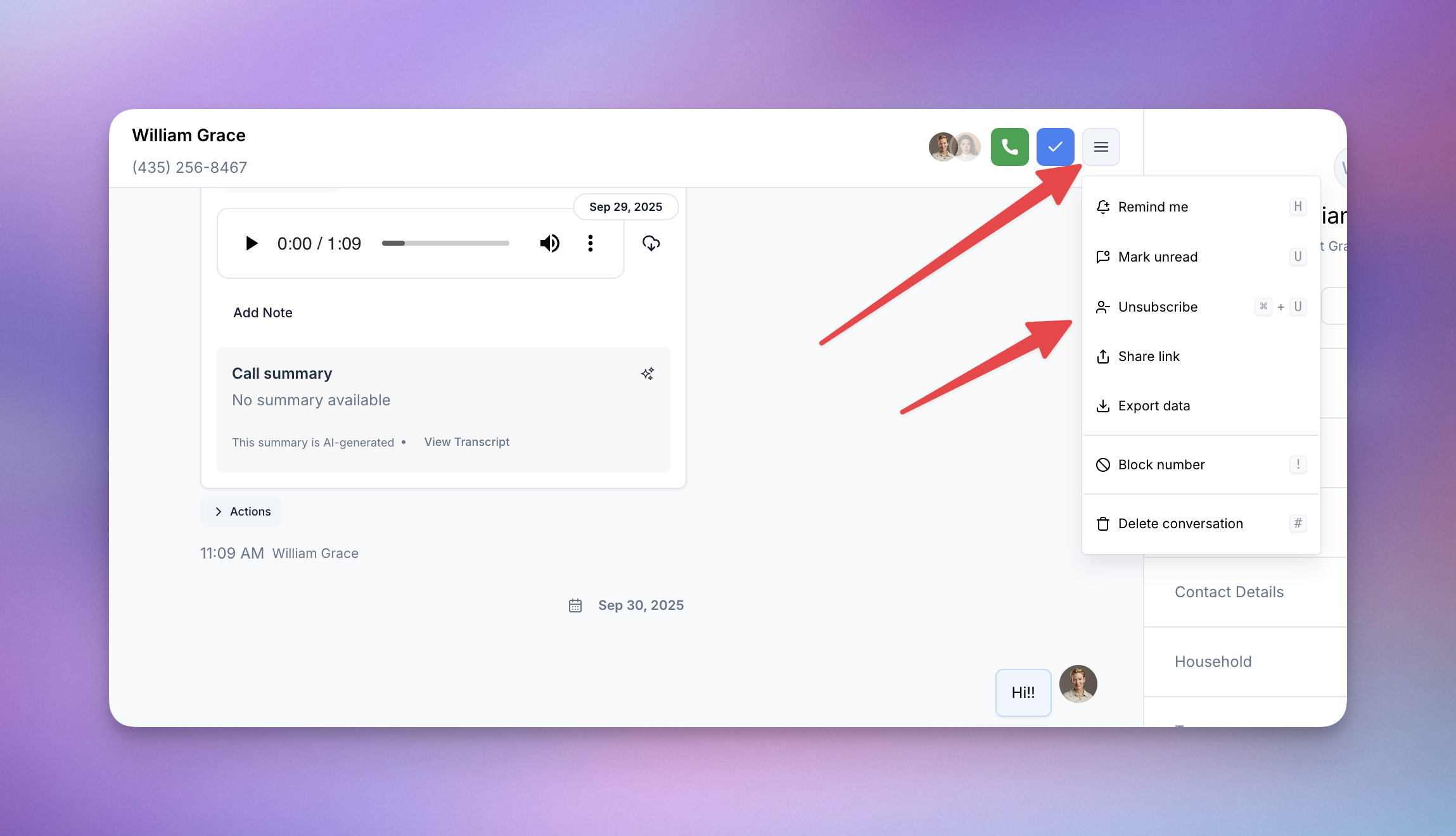
- Open the conversation with the contact
- Click the actions menu on the top right
- Select “Unsubscribe”
FAQ
What happens if I try to message someone who's unsubscribed?
What happens if I try to message someone who's unsubscribed?
The system will prevent the message from sending and let you know that the contact is unsubscribed. You’ll need to wait for them to opt back in by texting START.
Do unsubscribes apply to all my numbers or just one?
Do unsubscribes apply to all my numbers or just one?
Unsubscribes are number-specific. If someone unsubscribes from one of your
numbers, they can still receive messages from your other numbers (unless they
unsubscribe from those too).
Are automated messages blocked too?
Are automated messages blocked too?
Yes, all messages are blocked for unsubscribed contacts - including
broadcasts, automated workflows, and scheduled messages. This ensures full
compliance with their opt-out request.
Can I delete someone from the unsubscribers list?
Can I delete someone from the unsubscribers list?
No, you can’t manually remove someone from the list. They must opt back in themselves by texting START. This protects both you and your contacts by ensuring compliance with messaging regulations.

