Switching on mobile
On the mobile app, you’ll find the inbox selector in the side menu. Simply open the menu from the left side of your screen, and you’ll see your list of available inboxes. Tap the one you want to switch to. Here’s a quick walkthrough showing how to toggle between your inboxes:Switching on web
When you’re using the web app, switching between inboxes is simple. Just click on the inbox selector in the top left corner of your screen - it’s labeled with the current phone number or inbox name you’re viewing.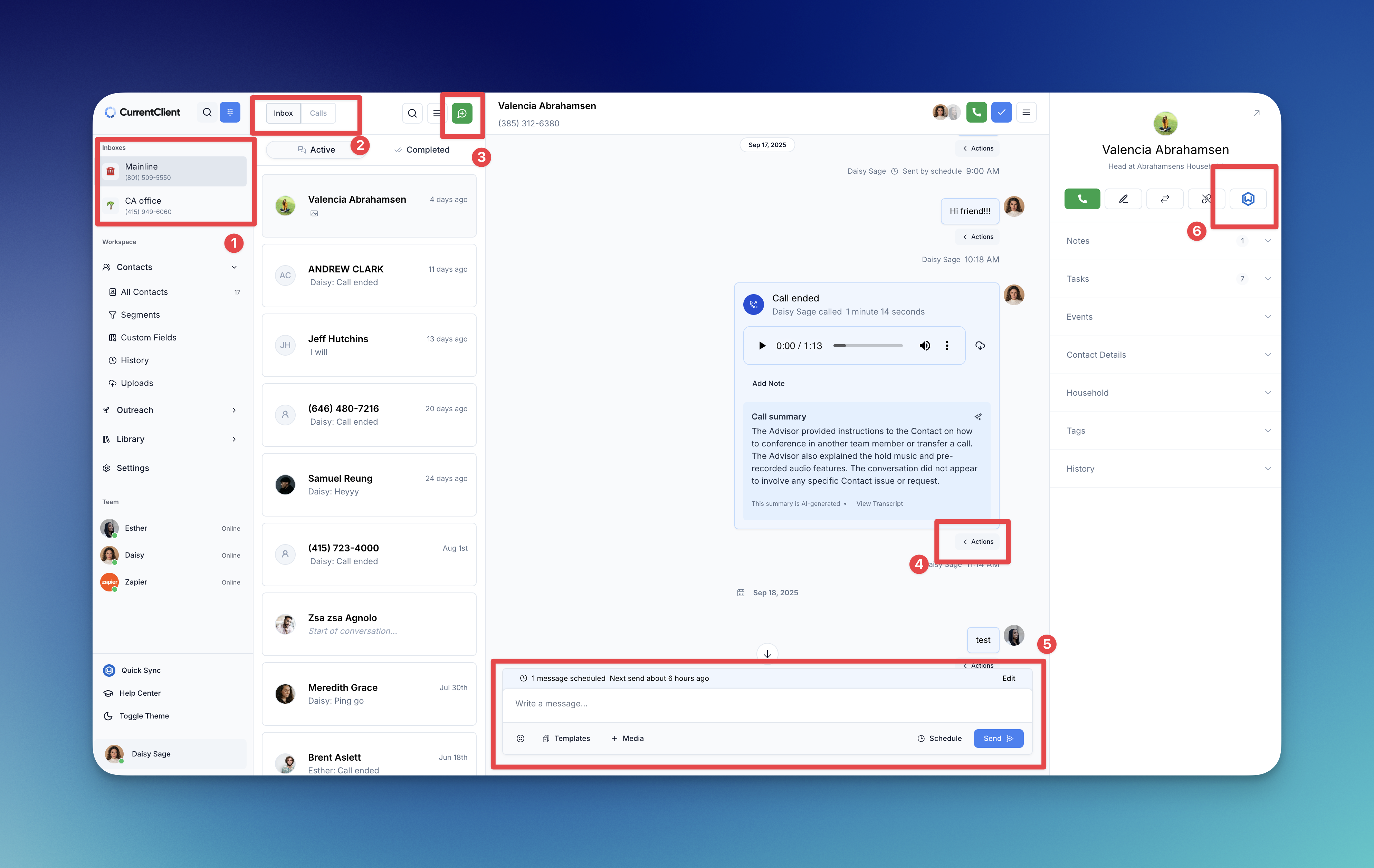
When to use multiple numbers
You’ll find inbox switching helpful when you:- Manage main line and direct numbers: Keep personal and business communications separate
- Handle different departments: Switch between sales, support, or admin lines
- Work across locations: If you have numbers for different offices
- Monitor team inboxes: Check on different numbers your team manages

